Converting to Aliases
The Organization tab is a simple interface to create users and groups, and import these objects from your directory server. However the underlying feature that links these users to your log data is Aliases.
When you make changes to your Organization structure, you will be prompted to convert the changes to Aliases when you move away from the Organization tab.
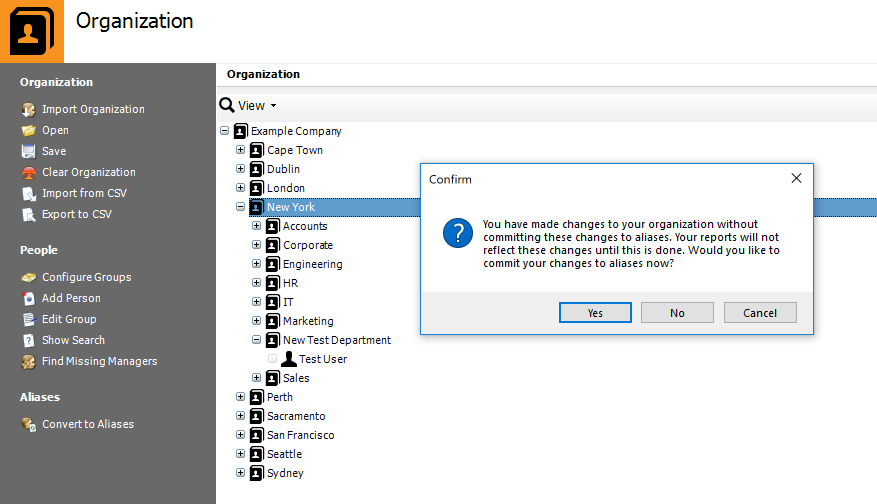
You can also commit your changes to Aliases manually by clicking the Convert To Aliases link in the sidebar.
When you convert your Organization to Aliases, the Usernames alias will be updated with the latest Username -> attributes matches, and aliases will be created for each Group configure (such as Departments, Offices etc), that group your users into their appropriate group.
You can then apply these aliases when building the content of your Report Templates (to show chart of your top Departments, Offices or Users for example), or in Filters (to filter a report by a single user or department for example).
Your Organization will automatically be converted to Aliases when using the Import Organization from LDAP action in scheduled Tasks.