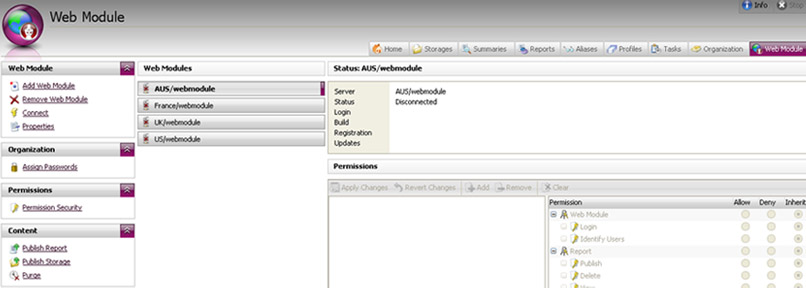Granting Access to a Web Module
Before any users can access a Web Module, you need to grant access to the required users or groups to the Web Module itself.
To do this:
-
Ensure you are connected to a Web Module by selecting a web module and clicking Connect
-
Under the Grant access to section click Add
-
Select the group or user you wish to grant access to and click OK
-
Repeat the process until you have provided access to all required groups and users
Screenshot - 'Grant access to' section